Introduction
Jetpack Compose, the modern Android UI toolkit, has revolutionized the way developers create user interfaces for Android applications. It simplifies UI development by using a declarative approach, but it also introduces new concepts, including “context.” In this blog post, we’ll delve into the importance of context in Jetpack Compose, its role in building UI components, and how to use it effectively to create seamless and responsive user interfaces.
What is Context in Jetpack Compose?
In Android, “context” is a fundamental concept that provides information about the current state and environment of an application. It is an essential part of building user interfaces, as it helps UI components access resources, services, and system information. In Jetpack Compose, context plays a crucial role in facilitating communication between UI components and the Android system.
The Role of Context in Jetpack Compose
1. Theme and Styling
One of the primary uses of context in Jetpack Compose is for theming and styling. The context provides access to the current theme, which includes information about colors, typography, and other visual aspects of the UI. By using context, you can ensure that your UI components adhere to the app’s design guidelines and maintain a consistent look and feel.
2. Accessing Resources
Context allows you to access app resources such as strings, drawables, and layouts. This is essential for populating UI elements with dynamic content, loading images, or inflating layout components. With context, you can easily retrieve resources based on the current application state.
3. Navigation and Routing
Context plays a crucial role in navigation within your app. It provides access to the navigation stack and allows you to navigate to different screens or destinations. You can use context to trigger navigation events and ensure a smooth user experience.
4. Lifecycle Awareness
In Jetpack Compose, UI components are recomposed as the underlying data changes. Context helps UI components understand their position within the app’s lifecycle, enabling you to manage resources and subscriptions efficiently. This ensures that your UI remains responsive and doesn’t leak resources.
Are you ready to revolutionize your Android development journey? Dive into the second edition of “Jetpack Compose by Example,” available in print, Kindle, and PDF eBook formats. Perfect for Kotlin-fluent Android developers, this comprehensive guide takes you through the ins and outs of Jetpack Compose’s declarative approach.
Using Context in Jetpack Compose
Now that we understand the significance of context in Jetpack Compose, let’s explore how to use it effectively in your UI code:
1. Accessing Context
In most cases, you can access the context within a composable function by using the LocalContext composable. For example:
val context = LocalContext.currentThis code snippet retrieves the current context, which you can then use to access resources or perform other context-related tasks.
2. Scoping Context
It’s important to be mindful of context scoping. Composables should generally use the context provided by LocalContext.current. Avoid passing contexts from one composable to another explicitly, as this can lead to issues with resource management and lifecycle awareness.
3. Lifecycle Considerations
When using context for managing resources or observing lifecycle events, make sure to follow best practices for handling the Android lifecycle. Jetpack Compose provides tools like LaunchedEffect and DisposableEffect to help manage resources tied to the lifecycle.
Wrapping up
Context is a crucial concept in Jetpack Compose, enabling seamless communication between your UI components and the Android system. Understanding how to use context effectively will empower you to create responsive, resource-efficient, and visually consistent user interfaces for your Android applications. As you continue your journey with Jetpack Compose, consider context as your ally in building delightful user experiences.



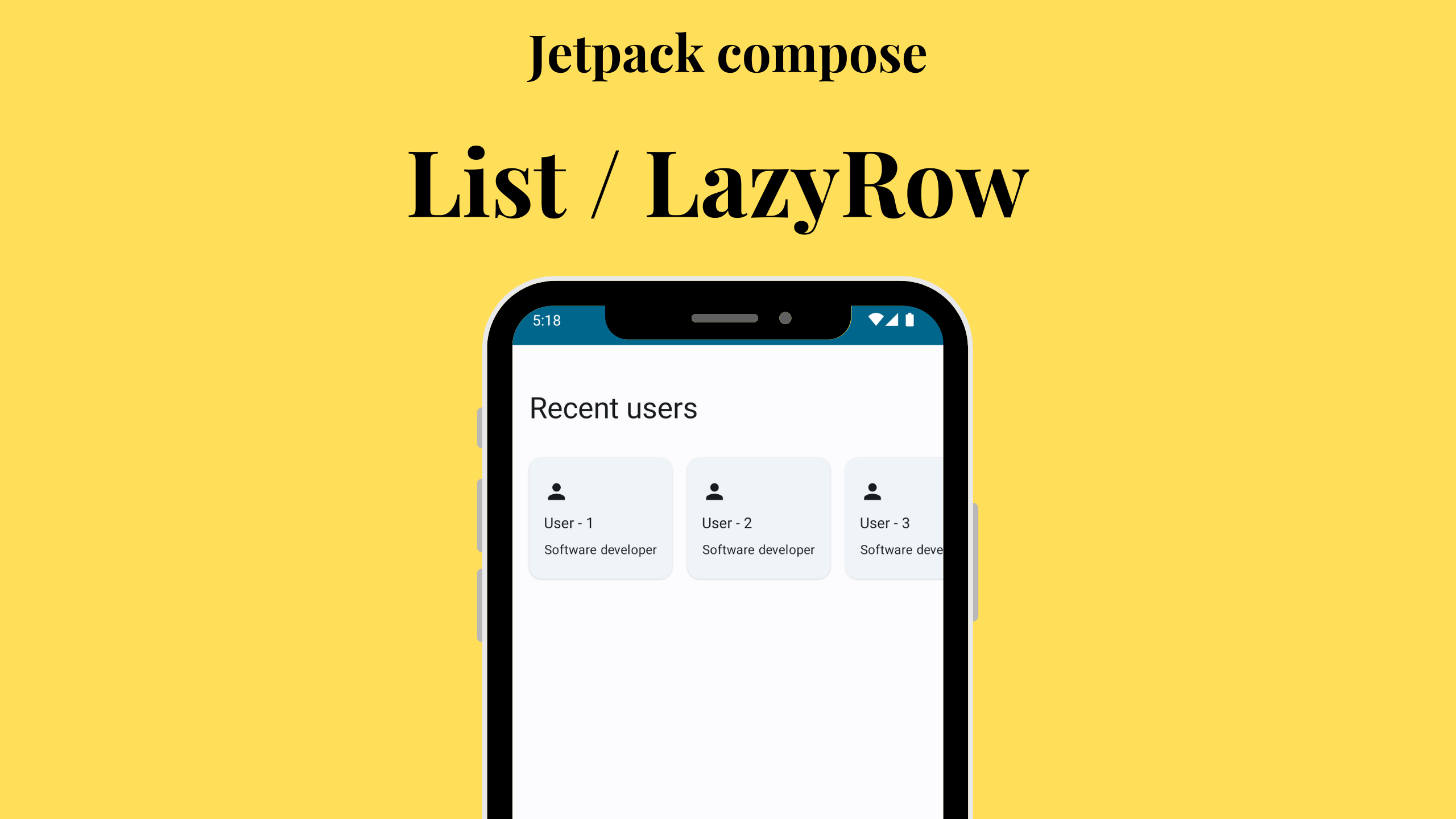

Leave a Reply