Introduction
Android app development has come a long way, and one of the most significant breakthroughs in recent years is the introduction of Android Jetpack Compose. This modern UI toolkit has revolutionized the way we create user interfaces, making it easier and more efficient to build beautiful and responsive apps.
In this blog post, we will dive deep into one of the essential components of Android Jetpack Compose – the List. We’ll explore what it is, why it’s crucial for your app, and how to use it effectively while keeping SEO in mind.
What is Android Jetpack Compose List?
The Android Jetpack Compose List is a fundamental building block for creating scrollable lists of items in your app’s user interface. It allows you to display a dynamic collection of elements, such as text, images, or custom widgets, in a vertically scrollable container. Lists are a fundamental part of most apps, from social media feeds to email clients and to-do lists.
Why Use Android Jetpack Compose List?
- Performance: Android Jetpack Compose List is optimized for performance. It efficiently recycles and renders only the visible items on the screen, which is crucial for smooth scrolling, even with large datasets.
- Customization: You have complete control over the appearance and behavior of your list items. Whether you want a simple text list or a complex custom layout, Compose List can handle it.
- Accessibility: Compose List takes care of accessibility for you. It ensures that screen readers can understand and interact with your list elements, making your app more inclusive.
- Data-Driven: Jetpack Compose List is designed to work seamlessly with data sources like lists, arrays, or LiveData. This makes it easy to keep your UI in sync with your data.
- Animation: Adding animations to your lists is a breeze with Jetpack Compose. You can create eye-catching transitions and interactions to enhance the user experience.
How to Use Android Jetpack Compose List
Step 1: Add Jetpack Compose to Your Project
To get started with Android Jetpack Compose, make sure you have it integrated into your Android project. You can do this by adding the necessary dependencies in your build.gradle file.
Step 2: Create a List
Create a Composable function for your list. You can use the LazyColumn composable for a vertically scrolling list or LazyRow for a horizontally scrolling list.
import androidx.compose.foundation.lazy.LazyColumn
import androidx.compose.runtime.Composable
@Composable
fun MyList() {
val items = listOf("Item 1", "Item 2", "Item 3") // Your data source
LazyColumn {
items(items) { item ->
ListItem(text = { Text(text = item) }) // Customize list item appearance
}
}
}Step 3: Customize List Items
You can customize the appearance and behavior of list items by modifying the ListItem composable. Add additional composables, styles, or interactions as needed.
Step 4: Connect Data
To make your list dynamic, you can replace the items list with your data source, such as a ViewModel or LiveData, ensuring that your UI updates automatically when the data changes.
Step 5: Add Interactions and Animations
Enhance your list with user interactions and animations to create a more engaging user experience. Jetpack Compose provides various built-in tools for this purpose.
Wrapping up
Android Jetpack Compose List is a powerful tool for creating scrollable lists of items in your Android app. Its performance, customization options, accessibility features, and data-driven capabilities make it an essential part of modern app development.
By following the steps outlined in this guide, you can effectively implement and optimize Compose List in your app, providing users with a seamless and engaging experience.
Stay tuned for more tutorials on Android Jetpack Compose and take your app development skills to the next level. Happy coding!


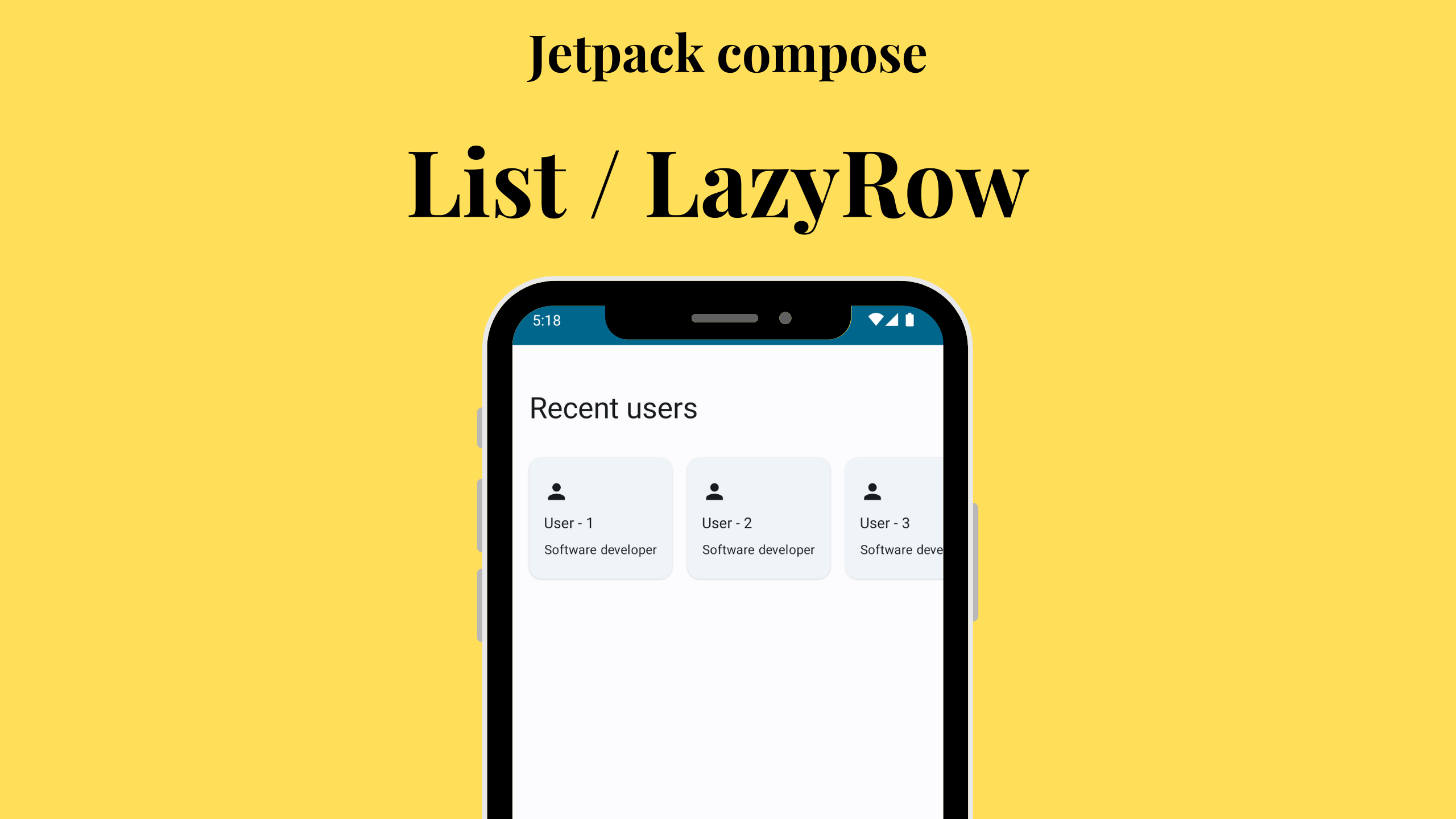

Leave a Reply